
We are in a time when every search, scroll, click, or scan is being observed. The notion of privacy online has shifted to what feels more like a necessity than a luxury. Every place we go, every app we download, every time we engage in a service from home, etc., is monitored closely by the sites, Internet Service Providers (ISPs), advertisers, and even more concerning—hackers or surveillance networks watching your every online activity. As online monitoring gets more complex, people are looking at alternatives to achieve online privacy, such as a VPN (virtual private network) and proxy servers.
Both VPNs and proxies achieve some level of confusion by masking or hiding your IP address, but they have some basic differences. It’s important to understand these core differences between a VPN and a proxy to give you an informed decision regarding your data protection. A poor decision can leave you exposed to hackers or surveillance networks that will gain access to your data, while an informed decision can safeguard your online privacy, preserve each communication you make online, and allow you peace of mind.
In this guide, we will explain what VPNs and proxies are, how they work, where they vary, and how to decide which best suits your needs. Whether you are a casual user trying to stream some geo-blocked content, a student trying to get around university firewalls, or a cybersecurity wannabe looking to expand your horizons—this guide is for you.
What is a proxy server?
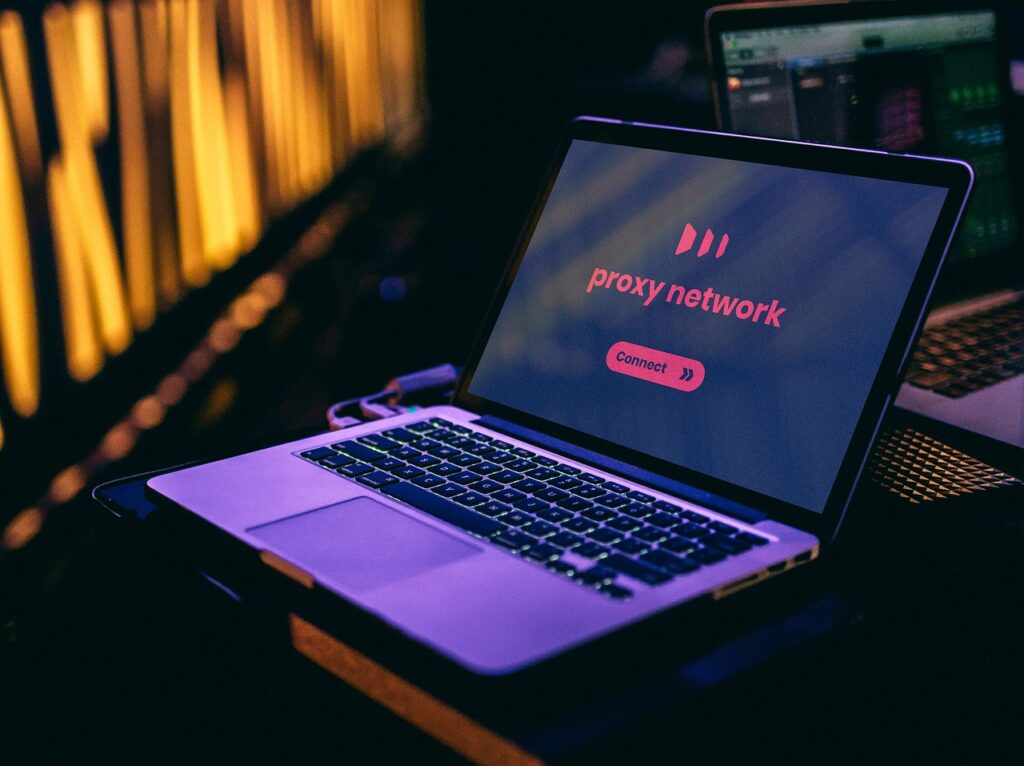
A proxy acts as an intermediary server bridge between you and the internet. When you search for content through a proxy, your requests for internet are sent to the proxy server. The proxy server forwards the request to the website you want to visit, gets the response, and sends it back to you.
Proxy features include:
- IP masking: Obscuring your IP address.
- Location spoofing: Making it look like you’re accessing the internet from a different part of the world.
- Location spoofing: Making it look like you’re accessing the internet from a different part of the world.
- faster than VPNs, since proxies do not encrypt traffic.
Limitations of Proxies:
- No Encryption: Proxies don’t encrypt the data you’ve given, so it is exposed to ISPs, hackers, and surveillance.
- App-Level Coverage: Only works with specific applications rather than your entire device.
- Unstable Connections: Free proxies are not trustworthy and slow.
What Is a VPN (Virtual Private Network)?
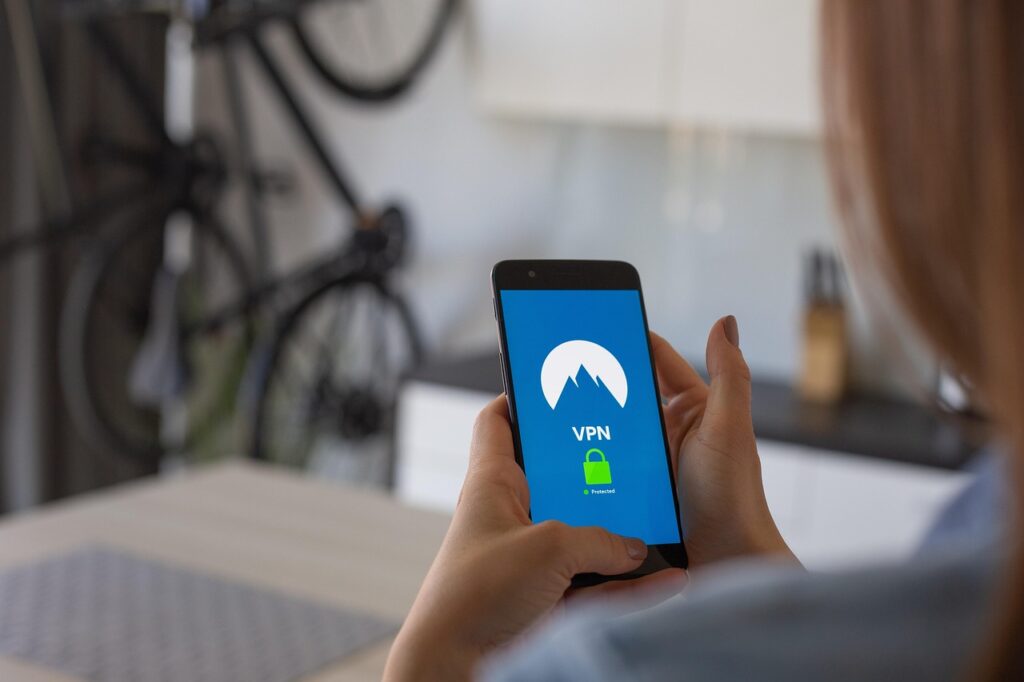
A virtual private network is the ideal tool for privacy. It not only masks your IP address, but it encrypts all of the data that travels between your device and the internet too. That means your browsing activity, downloads, and messages are all safe—even if you are on public Wi-Fi.
Key benefits of a VPN:
- End-to-End Encryption: Ensures your data is encrypted from hackers and surveillance.
- Device Protection: Works with all apps and browsers on your device.
- Access Geo-Restricted Content: Allows access to content in differing countries.
- Anonymous Browsing: Makes it harder to trace what you’re doing.
Key drawbacks of VPNs:
- Possibly Slower Speeds: Because of the encryption.
- Subscription: Almost all decent VPNs are paid subscriptions.
- Trust: You must trust they will not log data and not use your data
VPN vs Proxy: Head-to-Head Comparison
| Feature | VPN | Proxy |
| IP Address Masking | Yes | Yes |
| Data Encryption | Yes (secure) | No (insecure) |
| System-wide Usage | Yes | No (browser/app only) |
| Speed | Slower (due to encryption) | Faster (no encryption) |
| Privacy Protection | Strong | Basic |
| Security on Public Wi-Fi | Yes | No |
| Cost | Paid (mostly) | Free or Paid |
| Stability | Stable with premium services | Unstable/free often unreliable |
The differences between VPNs and proxies can easily be identified when they are compared directly. Although both keep your IP address hidden, only a VPN provides full encryption and device-wide encryption, so a VPN is more secure for sensitive activities. Although proxies are faster, they only go through a web browser; they can be simpler for basic access to a restricted website. But when it comes to protecting your private data and online identity, a VPN is clearly the preferable option. However, it comes down to your intention and function. Clearly, if you are looking for serious security, a VPN is the answer.
When to Use Proxy
- Bypassing Blocked Websites: If you want to visit a website that is blocked for whatever reason in your location.
- Low-Risk Browsing: When browsing publicly available information and are not concerned with security.
- Basic IP Spoofing: Tasks like web scraping, casual geo-location switching, or SEO monitoring.
Caution: Never use free proxies for sensitive tasks like logging into your bank account or sending personal information.
When to Use a VPN:
- Securing public Wi-Fi: Your data will be encrypted by a VPN while you connect to an open network.
- Accessing Geo-Blocked Content: You can get hold of content on Netflix, Hulu, or BBC iPlayer.
- Safeguarding sensitive matters: Excellent for students, working-from-home adults, and activists.
- Conducting reliable and safe transactions: Your credentials and financial information are encrypted.
Problem With Free Services:
- Both proxy services and VPNs can have free options, but usually they offer more harm than good. Many free services:
- Log your browsing activity and sell it to advertisers.
- Inject ads or malware into your browsing session.
- Provide little, or no, encryption.
- If you misorder, you may leak your original IP address through the service.
Choose reputable services that provide clear privacy policies, user reviews, and established no-log policies.
Which One Should You Trust for Online Privacy?
If your main concern is privacy and security, then you should definitely be using a VPN, as it encrypts data, protects all devices with a single utility, and improves your privacy and anonymity online.
Since a proxy offers limited benefits, you may want to use a proxy if your primary concern is to bypass a location block or simply access a website anonymously and nonsensitively, but you won’t have the protection or peace of mind a VPN offers.
Paid Versus Free Services: A Word of Caution
If you are wanting to use either a virtual private network (VPN) or proxy, there can be gotchas with free services:
- They may log your data and sell it.
- Some free proxies may inject advertisements or malware.
- Often slow and unstable.
Always research and investigate the provider. Ensure a no-log policy, high encryption standards, and a transparent privacy policy before entrusting any service.
Conclusion: Which One Should You Trust?
In the end, the decision is simple: what are you trying to protect?
- If all you are looking to do is bypass a simple block on a website or hide your IP casually, a proxy should do the trick—but only depending on the situation.
- However, if you desire real privacy, data protection, and anonymous browsing, the superior choice is a virtual private network (VPN).
In an age of data to surveil, social engineering attacks, and identity theft, relying only on a proxy is like locking your front door while leaving your windows wide open. A VPN will offer not only a costume but also a digital safety that keeps your activities encrypted, your identity hidden, and gives you peace of mind.
Whether you consider yourself technologically proficient, a digital professional, or a novice getting accustomed to living in the world of cybersecurity, understanding these tools is the first step to owning your privacy, and remember: privacy is not about hiding; it’s about control. Control of who sees your data, who it goes to, and how it will be used.
